Astro Integration to Source Chrome Bookmarks
I’ve seen a few people recently on Twitter mention the idea of hosting/storing bookmarks and links their websites. For whatever reason - it hit home with me and sounded like an awesome idea!
I wanted to make it as easy as possible. Naturally, JSON sounds like a great way to organize them for my implementation. That said, I didn’t really want to build a new process around maintaining a JSON file manually. I enjoy the bookmarking experience in Chrome, even though I would say I’m picky about what I actually bookmark.
So - I found the button in Google Chrome that allows you to export your bookmarks via chrome://bookmarks/
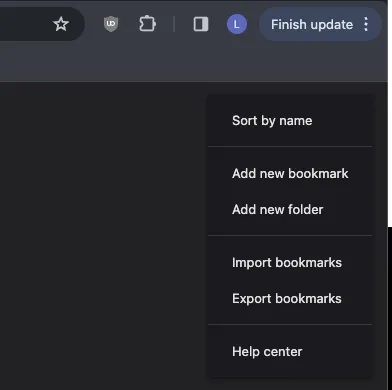
This generates an HTML file of the format <!DOCTYPE NETSCAPE-Bookmark-file-1> that lists your bookmarks by folder with: URL, Added Date, Favicon, and of course Title. Naturally, you can see how all of this would be useful for generating a JSON file to reference in an Astro page/component.
I copied that file into a local directory /src/content/bookmarks and setup the JavaScript below to build a bookmarks.json at build time. There are a few known caveats:
- I added the
.htmlto.gitignoreso my personal bookmarks aren’t leaked to GitHub - I plan on building/generating this locally (right now)
- I plan on deleting
bookmarks.jsonand copying in a newbookmarks.htmlwhenever I want to update the list. - I’m curating these links under a
Published Bookmarksfolder.
import fs from 'fs';
import path from 'path';
import { JSDOM } from 'jsdom';
function parseBookmarksHtml(html) {
const dom = new JSDOM(html);
const doc = dom.window.document;
const publishedSection = Array.from(doc.querySelectorAll('dt > h3')).find(h3 => h3.textContent.includes('Published Bookmarks'));
const links = publishedSection ? publishedSection.nextElementSibling.querySelectorAll('a') : [];
const bookmarks = Array.from(links).map(link => ({
title: link.textContent.trim(),
href: link.getAttribute('href'),
add_date: new Date(parseInt(link.getAttribute('add_date')) * 1000).toISOString(),
icon: link.getAttribute('icon')
}));
return bookmarks;
}
function loadAndConvertHtmlFile(filePath) {
try {
const htmlContent = fs.readFileSync(filePath, 'utf8');
return parseBookmarksHtml(htmlContent);
} catch (error) {
throw new Error(`Failed to load or parse HTML file: ${filePath}`);
}
}
async function processBookmarksFolder(folderPath) {
const allBookmarks = []; // Array to store all bookmarks
const files = fs.readdirSync(folderPath);
for (const file of files) {
if (path.extname(file).toLowerCase() === '.html') {
const filePath = path.join(folderPath, file);
try {
const bookmarks = loadAndConvertHtmlFile(filePath);
allBookmarks.push(...bookmarks); // Add bookmarks to the array
} catch (error) {
console.log('Error processing file:', file, error);
}
}
}
// Only write to bookmarks.json if allBookmarks is not empty
if (allBookmarks.length > 0) {
const jsonFilePath = path.join(folderPath, 'bookmarks.json');
fs.writeFileSync(jsonFilePath, JSON.stringify(allBookmarks, null, 2));
console.log('All bookmarks saved to:', jsonFilePath);
} else {
console.log('No bookmarks found. bookmarks.json was not overwritten.');
}
}
// Astro integration
export function generateBookmarks({ bookmarksPath = './src/content/bookmarks' }) {
return {
name: "generate-bookmarks",
hooks: {
"astro:build:setup": async ({ logger }) => {
try {
await processBookmarksFolder(bookmarksPath);
logger.info("Bookmark generation completed.");
} catch (e) {
logger.error("Error in Bookmark generation:", e);
}
}
}
};
}
All of this could be iterated on - and probably done better. This works for me right now - and is a great starting place to hosting a Links page on my website. If you have suggestions or ideas - feel free to @ me on X/Twitter 🙂